Manage large order volumes in just a few clicks!
PrintStream Link
Simplify your order workflow by sending it directly to your printers.
PrintStream Link redefines efficiency in digital printing. Designed for production teams, our web application offers intuitive and efficient order management. PrintStream Link is ideal for operators to simplify the print workflow.
With PrintStream Link, you can easily view and manage pending orders, select a print destination, and route orders to the appropriate printers. Our advanced filtering system allows for quick identification of orders requiring longer production times, optimizing your workflow.
Each order generates an order sheet, making tracking and verification easier. Additionally, interactive charts allow you to monitor production progress daily or monthly, ensuring complete transparency and continuous tracking.
Adopt PrintStream Link for faster, error-free production management.
A synthetic order display
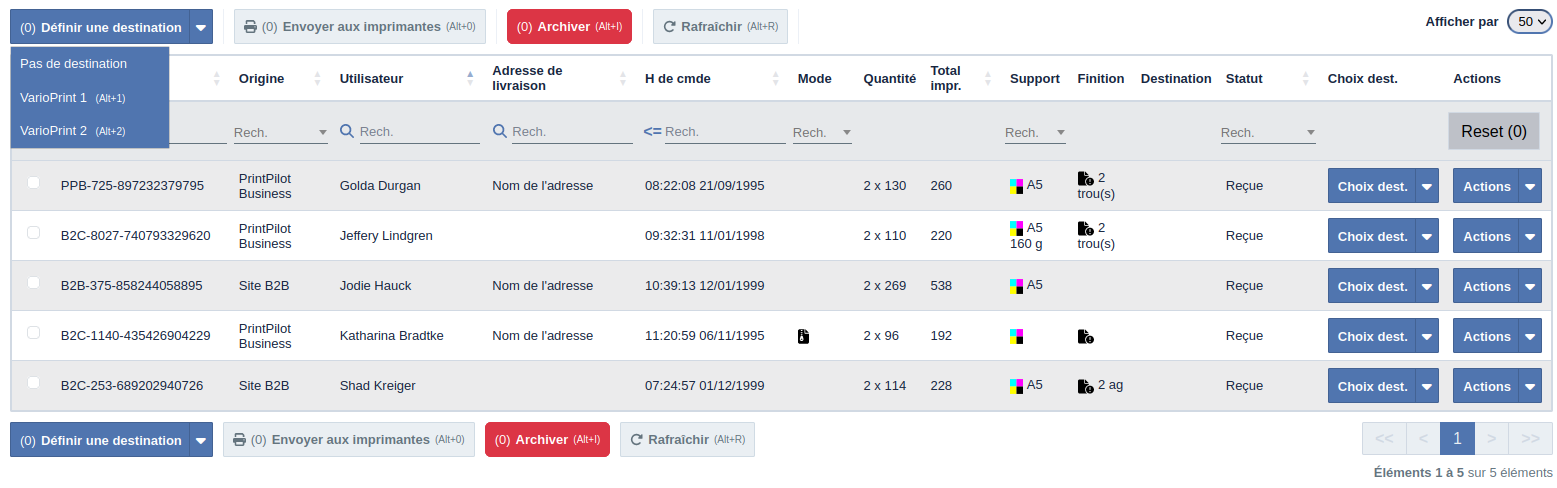
Keep an eye on your ongoing production
These data update in real-time when orders enter the queue.

Manage your order sources
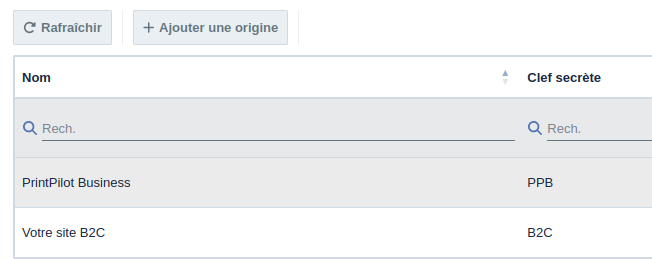
Link can connect to PrintStream Arcus as well as your existing B2C or B2B site.
Printer-specific settings
Any recent digital printer can be connected to PrintStream Link. For older versions, an in-depth analysis will be required on a case-by-case basis.
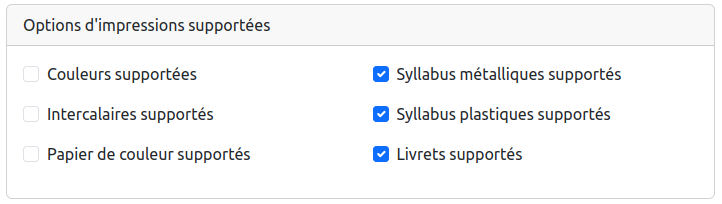
Daily and monthly statistics
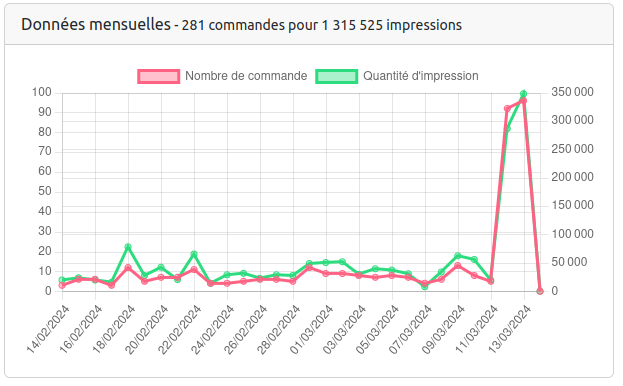
You can compare your daily and weekly production from one month to another to manage your paper and consumables usage more effectively.